Uploading and Organising your Media
The Media Manager is the main control screen for all of the various images that can be used in your site. From here it is possible to upload new images, edit existing image details, and create new directories.
This can be found at: Content -> Media Manager
You can also use the JCE File Browser for organising your files if it is installed on your website.
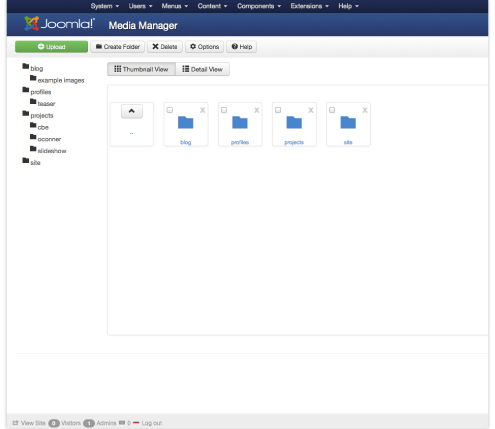
To upload media, simply use the Upload button and browse to select.
To create a new folder, use the Create Folder button. Make sure you've already navigated to the folder you want to make a sub-folder in.
