Setting up Categories
If a section of your website contains multiple items that you want grouped into different categories, you can use Categories. Linking a menu item to a category will render items in a teaser view, just like the Frontpage.
The difference between linking a menu item to a Category and Frontpage is that Frontpage will show ALL the items in a section. Linking to a category will only show items placed into a particular category.
Create a Category
Click on the tab of the section you want to add a category to. Click on Categories in the second tab bar. You will see all the Categories in that section.
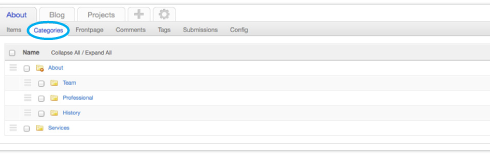
To create a new Category, click on the New button in the top right corner of the screen. Now you can set a Category name, set it to published, add a description, and sort it into the existing Categories.
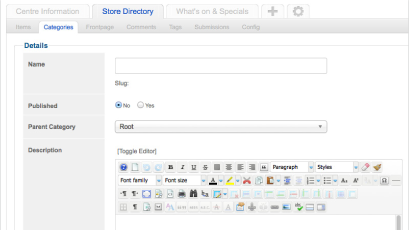
To link to your category, use the guide here to add a menu item but choose ZOO -> Category in the Menu Item Type and link it to your category in the Params.
